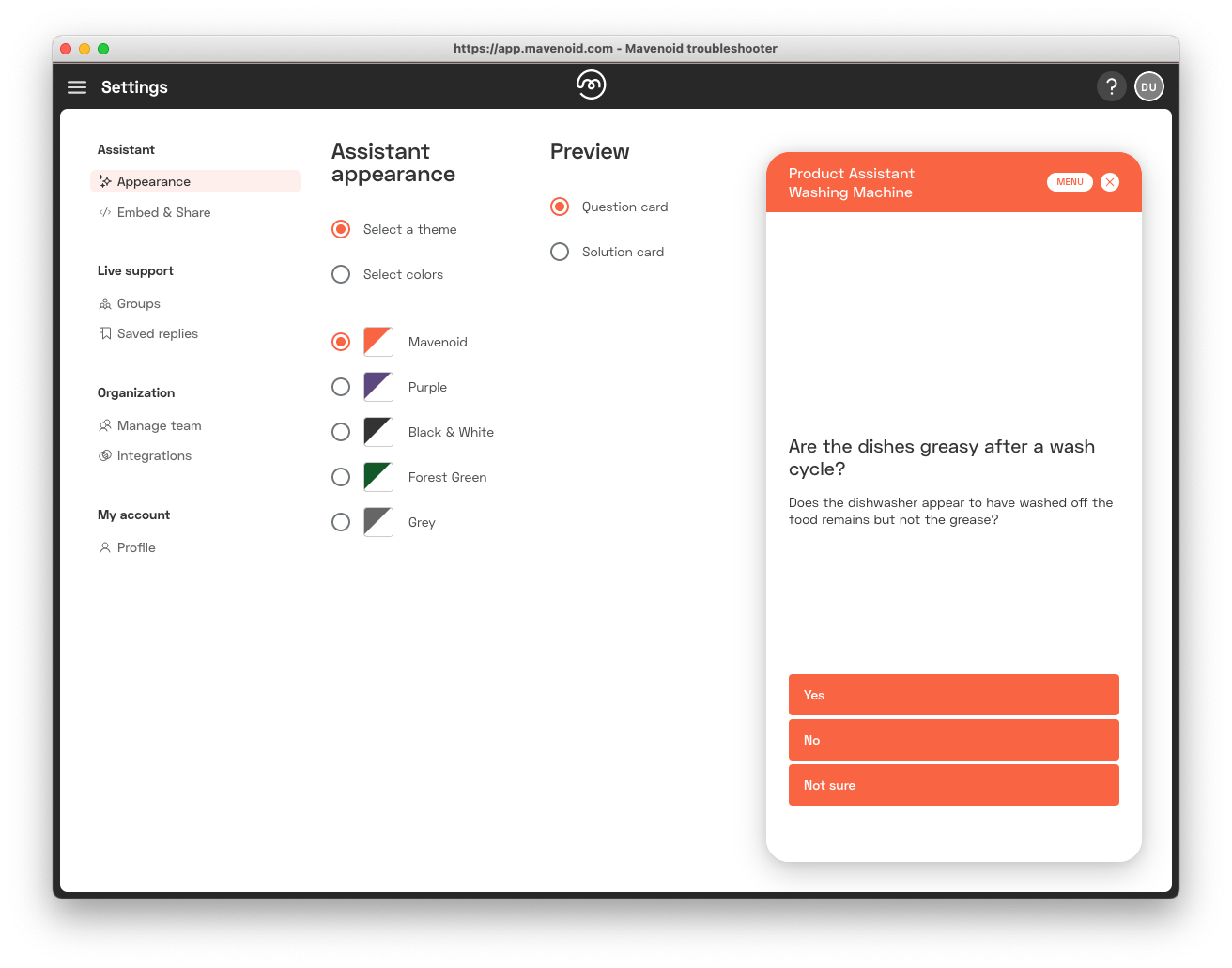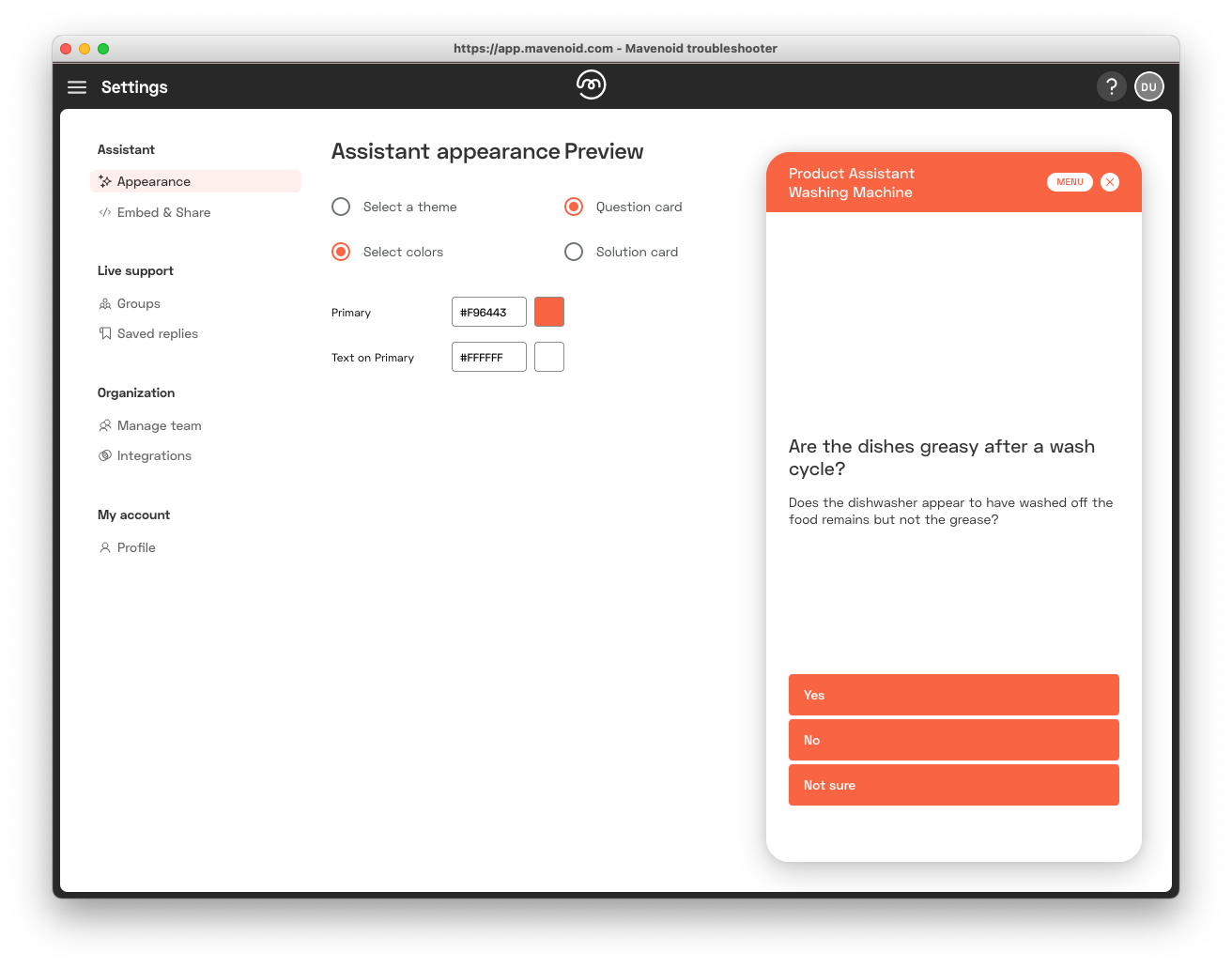- Navigate to Settings by clicking the hamburger menu in the top left and selecting "Settings".
- Under "Assistant", select "Appearance".
- This will take you to the assistant appearance page. The settings are on the left side and a preview of the assistant is on the right.
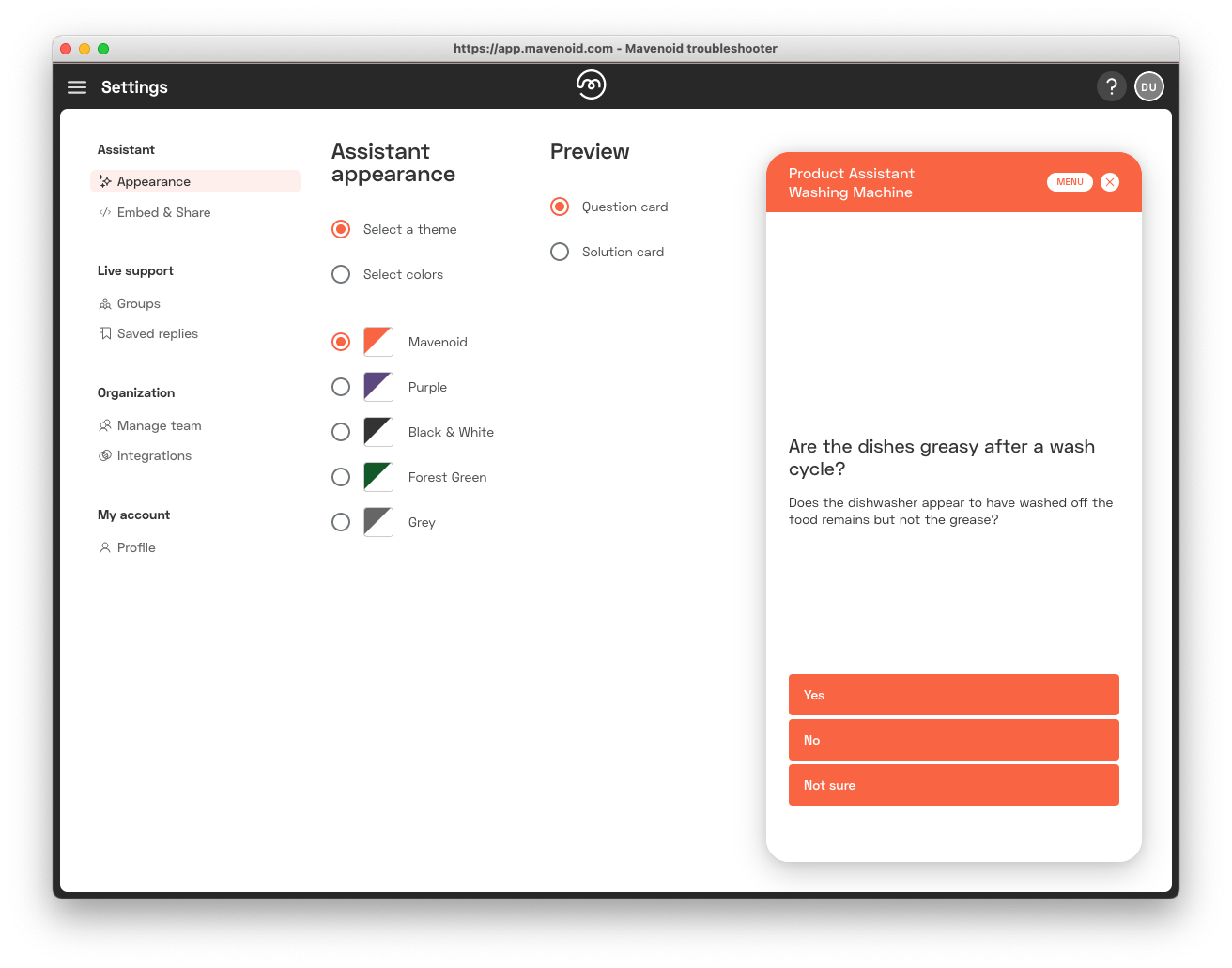
- Under "Preview", you can click between "Question card" and "Solution card" to change which preview is displayed.
- To use a predefined color theme, under "Assistant appearance" click "Select a theme" and then click the desired theme.
- To instead specify individual colors, under "Assistant appearance" click "Select colors". This will allow you to specify the colors used by the assistant.
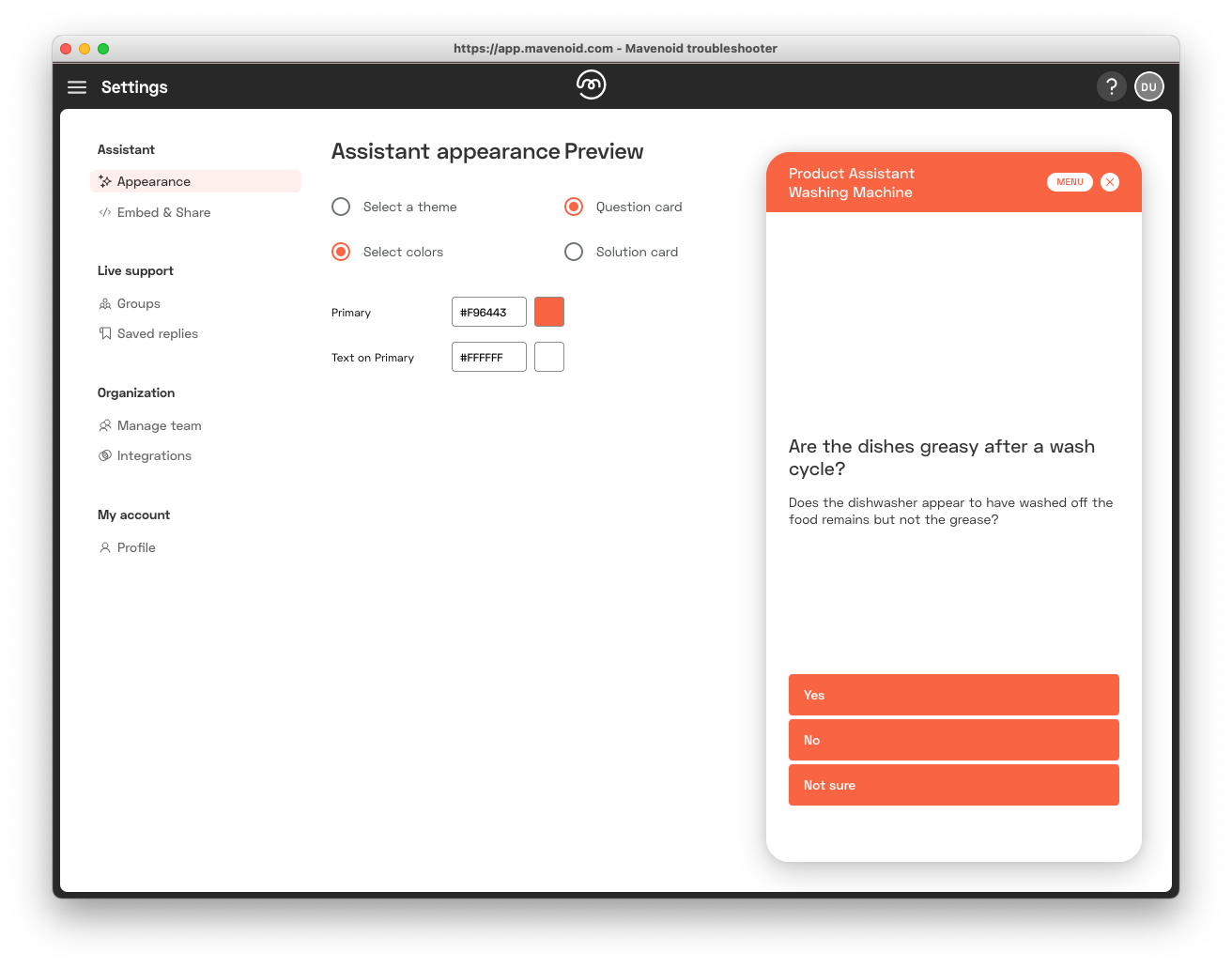
- For each color, specify the desired hex code. The preview will update with any change you make.
- When you are satisfied with your assistant's appearance, click "SAVE".
Last updated on 2/26/2021